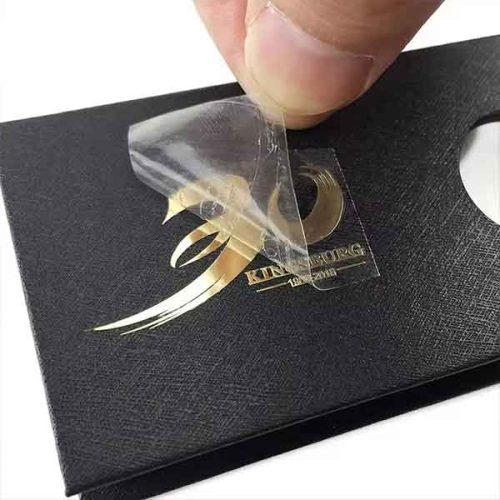Order FAQ
Q: Can you provide OEM or ODM service?
A: Yes, both OEM and ODM services are welcome.
Q: What format of design file should be provided by you?
A: AI, PDF, Corel DRAW, CAD ( we need vector files )
Q: How to get sample?
A: We could offer a few samples from our previous orders for free just with freight prepaid;
For customized samples as designed, a sample charge would be necessary according to the sample material, and printing colors.
Q: What kinds of payment methods do you accept?
A: You can make the payment by T/T bank account, Western Union, PayPal, cash, etc:
Q: How do I place an order?
A: Welcome send us an email to info@graphicoverlaysz.com, the material, size, design file and expected quantity would help us to check the cost, once, you would receive a reply in 24 hours once we confirm all the details
For more details, welcome to contact us freely.